This is an overview of what changes you should be aware of.
- Sharing Station Event settings have changed
- You need to use the 2.7+ Device Server
- There are Changes to Texting & Twilio
Most settings are found on the "add-ons" page
Most settings you are familiar with have been grouped into the “add-ons” page of Sharing Station event setup. Click on the add-on, configure the settings, and save the add-on.
We grouped them like this to help you quickly find the settings you need and so you can ignore the settings you don’t need.
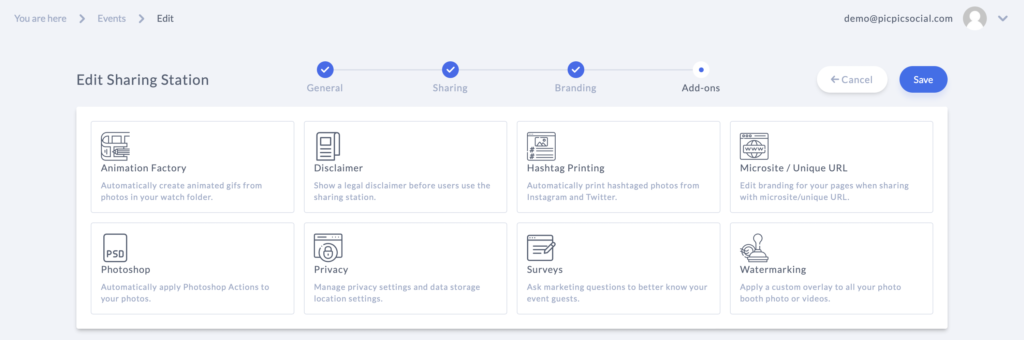
You can watch the following video which walks you through creating new Sharing Station events. Jump to the Sharing Station Events section for the relevant changes.
Use the 2.7 Device Server
You should update to the 2.7 Device Server. This has all the updates that work with the “New Dashboard”.
Changes to Texting & Twilio
We are now including 50 free texts for each Sharing Station events. All of your texts will be sent using our own company Twilio information. You can still use your own company Twilio information if you are already on a plan.
To add your own Twilio
- Login to the Dashboard
- Click Settings >> My Company
- Click “Connect to Twilio”
- Follow the prompts to connect your Twilio account.
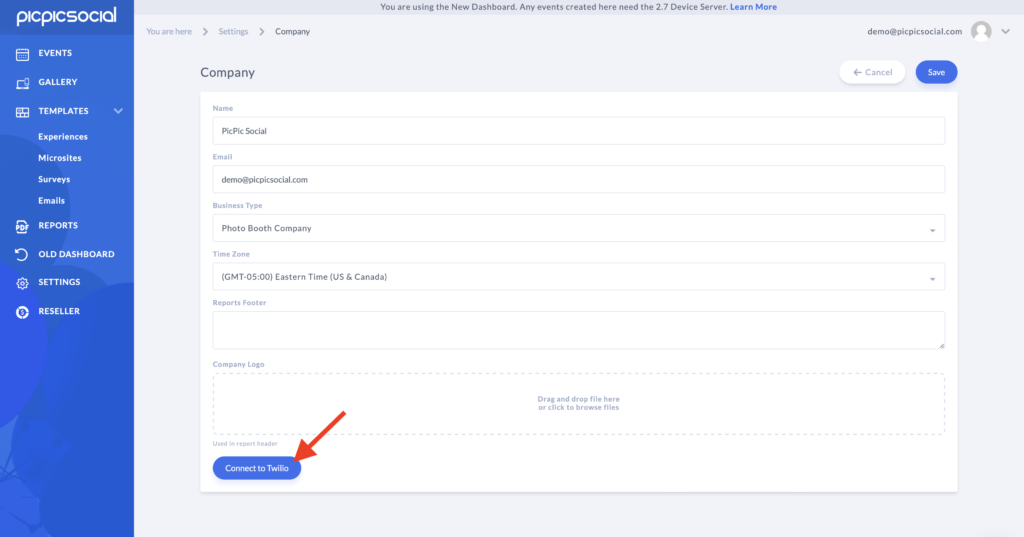
If you need more than the 150 credits we include for each event, you will need to add Virtual Credits.
To purchase Virtual Credits
- Login to the Dashboard
- Click Settings >> Credits
- Add the credits you need
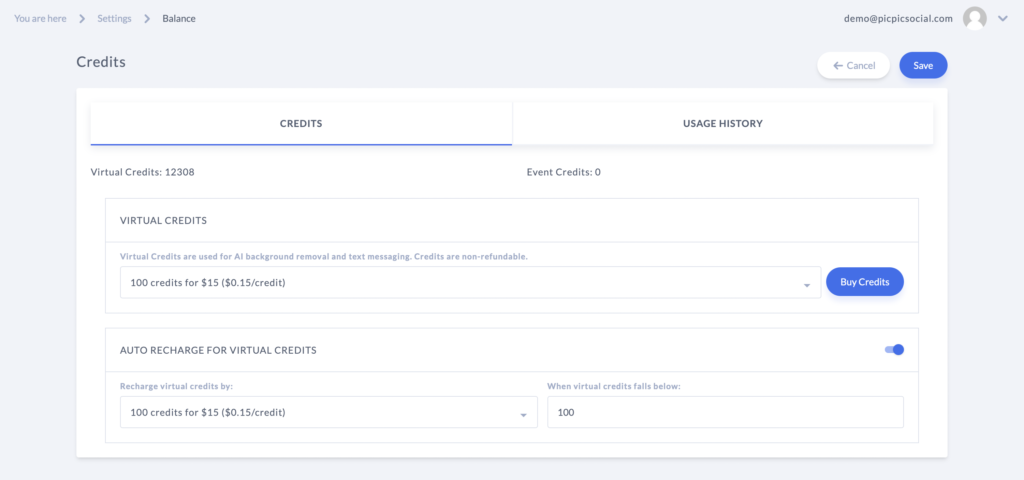
If you need help or have questions
Start a chat or email support@picpicsocial.com with your questions.


